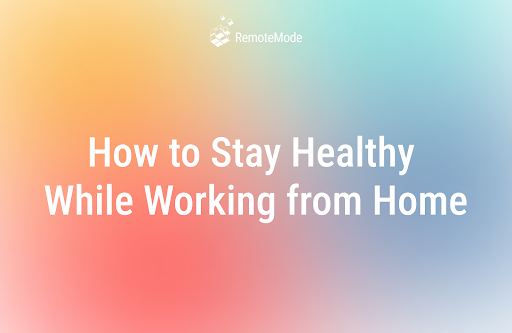A Day in the Life of a Front End Developer

Virtually every app and website you use is made up of two fundamental components:
- The Front End – the page that you see on the screen of your device, whether a computer monitor, tablet, or cell phone, i.e., the user interface.
- The Back End – the program on a server somewhere that interacts with the database and sends and receives data from the Front End.
Both the Front End and Back End are software modules made up of code. The coding languages, however, are often different for the Front and Back Ends. For instance, Front End programs are typically written in HTML5, CSS3, Javascript, and PHP, while Back End programs are usually a collection of services developed in Java, C#, and Go.
The coding skill sets also vary between Front End and Back End. A Front End Developer is concerned about the appearance of the app or web page, including colors, fonts, component layout, and usability. Back End Developers, on the other hand, focus their attention on logic, algorithms, and database queries.
Both sets of skills are vital to application development—two sides of the same coin. This article focuses on a day in the life of a Front End Developer. In a later post we’ll look at the job of a Back End Developer.
Front End Developer Skills
Before digging into what Front End Devs do, it will be helpful to understand the skills they have and the tools they use. Because the Front End serves up the visual presentation of the application, a Front End Dev needs a sharp eye for visual details—the nuances and impact of colors and typefaces, pixel-perfect alignment of objects, and visual appeal.
An in-depth understanding of user interactions—how users use their devices and what makes particular apps easier or harder to use—is a crucial part of the job. A whole field of psychology has developed around user interactions. Not only do you need to know the principles of effective user interactions, you need imagination to determine how to implement those principles in your app interface.
You also need coding skills. Competence in the languages of HTML5, CSS3, and Javascript is an excellent jumping-off point for an entry-level coder. Sophisticated frameworks, such as React, AngularJS, and JQuery, add powerful libraries to the basic languages to create striking user interfaces that perform well and adapt to various device form-factors.
Finally, you must have powerful tools at your disposal. Graphic design tools enable you to visualize the interface and even prototype it before converting it to production code. You can use relatively simple graphic programs like Sketch or Photoshop, or you may need to pick up more capable packages like Illustrator and Figma. Code editing tools are also a must. The simplest code could be written in Notepad, but you will likely want a more robust and feature-rich tool like Visual Studio or Eclipse for the more complicated programming projects.
Daily Routine
Zero-dark:30 Hours
Somewhere between the time you went to bed last night and your first cup of coffee the next day, you get up and get ready for work. Many technology jobs are now remote, so going to work may mean nothing more than commuting from your bedroom to the kitchen table. Pop your laptop open and you’re at work.
8:00AM
After a quick check of your emails and calendar so you know what meetings are ahead, you check the Kanban Board. This is a digital project management tool designed to help you visualize your work. Development tasks appear on the board as cards or sticky-notes arranged in a horizontal flow. Columns represent stages of work, from Design, to Develop, to Test, to Deploy. The column the card appears in tells you what work should be occurring on that task. You are mostly interested in the task cards (sometimes called User Stories) that appear in the Develop column. The cards that require Front End work are your to-do list for the day.
8:30AM
Your first meeting of the day is typically a team meeting. This meeting may go by several names, depending on the development methodology your team uses. It may be a Stand-up, a Scrum, or a Roll Call. Regardless of the name, the intent is generally the same. The entire team meets (in a room or virtually) and talks to each other. The order of the meeting is typically a round-table where each person takes a turn to briefly describe the tasks they finished yesterday, the tasks they plan to work on today, and any problems or roadblocks they anticipate. It is a chance to request or offer help and to coordinate the work.
9:00AM
Time to start coding. You may get a visual design from a User Experience Designer, or if your team is small, you may create the design yourself. You will talk with the UX Designer and/or the client to flesh out the details of the design and the functionality it must support. The page you are coding must not only support the use case, but it must also fit visually and functionally with the rest of the site or app being developed.
Programming is a solo task—only one set of hands can operate the keyboard at a time. You may, however, need to talk with other team members, such as the Back End Developers, to ensure you know how your Front End code is supposed to behave. A quick phone call or a screen share gives you the information you need.
Noon
Lunch! Not only do you use this time to refuel, you may want to clear your head with a walk in the fresh air.
12:45PM-ish
Back to work. This is a good time to test the code you wrote during the morning. You can manually test the screen you coded, or you might want to automate the testing with a script. Test automation pays big dividends as your development progresses. Rather than punch the same keys over and over again to see if any new code has broken parts of the app you have already developed, you can use a script to regression test the application to quickly spot bugs that crept in when you weren’t looking.
The afternoon is also a prime time for other meetings. You may need to meet with individual team members to review test results or plan future tasks. The project manager may want a status update from you. Your engineering manager may want to talk about your next raise or promotion.
An ongoing task for every developer is keeping up on the latest trends in programming languages, framework, and best practices. You could attend an online class, view a video, or complete a training assignment. Technology evolves constantly, and you must always be on your toes so your skills don’t go stale or become outdated.
3:30PM
Now that you have accomplished at least a part of your assigned task from the Kanban Board, you should review your work with your teammates. They will likewise want to review their work with you. This is your opportunity to show your work and get feedback on things to improve. You also provide your insights into the work others have done. These team reviews are crucial to the quality of your application.
4:45PM
Time to call it a day. Make sure all emails have been addressed. Check the Kanban Board one more time to ensure the tasks you have completed have been advanced to the next column. You also get an idea of what will be on your agenda for the next day.
If you are working remotely, you wrap up your day by closing your laptop and commuting to the kitchen for an afternoon snack and to ponder the eternal question of “what’s for dinner?”
Becoming a Front End Developer
Front End Development is a challenging role that requires top-notch problem-solving skills, insightful communication, creativity, planning, observation, collaboration, and intuition.
Front End Developers also need hard skills. You must understand the basics of programming, have facility with several computer languages, know how to use tools to incorporate standard widgets and form controls into your page, and be adept at testing code.
In other words, you need training. You won’t get the knowledge you need from watching a few YouTube videos or looking up HTML on Wikipedia. You can’t get the skills and practice you need by attending a five-day bootcamp. You need serious, professional training that includes not only classes and quizzes but real-life projects to hone your skills and solidify your knowledge. You need a curriculum that has been laid out by industry experts who know the job demands and what employers are looking for.
You should find training that results in industry-recognized certifications that make hiring managers sit up and pay attention. And you should look for a training program that engages you with mentors and advisors who can support you and guide you along the way. You don’t want to just pass a test, you want to land a job.
Final thoughts
You need to look in only one place to find the powerhouse training program that will set you up for a successful career move—RemoteMode. RemoteMode’s career preparation program gives you the knowledge and skills you must have to break into the Front End Developer job market. It’s a hot job market, by the way. Entry-level salaries range from $50K to $75K in the US. The US Bureau of Labor Statistics (bls.gov) predicts that software development jobs will increase by 22% during the current decade.
RemoteMode’s program does far more than just teach you skills. As a CompTIA Authorized Partner, RemoteMode enables you to earn valuable certifications that validate your skills. Their Virtual Lab provides you with hands-on, immersive projects that build your portfolio with real-world examples. You are matched with a mentor, a working professional in the industry, who will direct you to your best success. Advisors will help you build a professional social media network, craft an attention-grabbing CV, and even rehearse with you for your initial job interview.
And it’s all online. No commuting to a campus or meeting a fixed class schedule. You learn at your own pace in your own home or wherever you have a computer and the internet. Start your remote career with remote training.
RemoteMode gives you tools not just to do the job but also to find the job that will launch your remote tech career. Contact a RemoteMode career advisor today to learn how quickly you can prepare for the career of your future.
Take the first step to your new remote career!