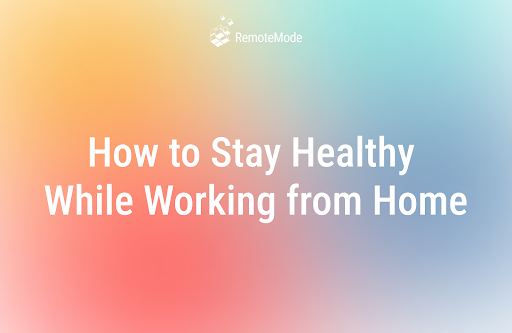10 Essential Tools for Remote Work in 2022
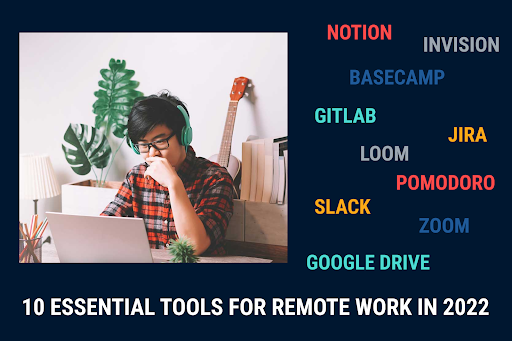
As the world becomes increasingly connected, more and more people are working remotely. While this format has many advantages, staying productive and connected can also be challenging when you're not in the same physical space as your colleagues. Beyond a reliable laptop, strong internet connection, and comfortable workspace, there are several software tools to boost your productivity. Every remote worker should consider using these top software tools to help you make the most out of remote work in 2022 — including collaboration, file sharing, and productivity tools.
Notion
Notion is a flexible workspace tool that can be used for various purposes, from taking notes to tracking projects. For remote workers, it can be a handy tool for staying organized and keeping track of tasks. Notion can be used to create shared workspace pages, where team members can collaborate on projects in real time. It also includes to-do lists and task management, which can help users stay on top of their workloads. In addition, Notion integrates with several other productivity tools, making it a valuable asset for any remote worker.
Slack
Slack is a widely popular tool used to communicate with each other in real time. Teammates can use it for synchronous and asynchronous communication, making it an ideal tool for remote workers who need to stay in touch with their team in different time zones. You can use Slack to send brief messages, share files, and schedule video calls. It also integrates with other productivity apps, such as Google Calendar and Trello, making it easy to keep track of tasks and deadlines.
Jira
As a widely used project management tool, Jira can track projects, create and assign tasks, and monitor progress. Jira has many features that make it ideal for remote work, such as adding comments and attachments, creating custom workflows, and configuring email notifications. By using Jira, you can ensure that your projects are on track and that everyone is aware of their responsibilities.
Zoom
Zoom is a powerful tool that can help you stay productive while working remotely. With Zoom, you can easily connect with colleagues and clients for collaboration. Zoom also enables you to record meetings, so you can go back and review key points later. In addition, Zoom offers a variety of features that can help you stay organized and on track, such as the ability to create to-do lists and set reminders. By using Zoom, you can stay connected and productive even when you're not in the office.
Google Drive
A startup essential, Google Drive is a popular cloud storage service that allows users to store and access files online. For remote workers, Google Drive can be an invaluable tool for staying organized and keeping track of work-related files. One of the main benefits of using Google Drive is that it makes it easy to share files with others. Remote workers often need to collaborate with teammates from different parts of the world, and Google Drive makes it simple to share documents, spreadsheets, and presentations with anyone. Another benefit of using Google Drive is that it offers a high level of security. Users can rest assured that their files are safe and secure in the cloud.
Basecamp
As a remote engineer, one of the most critical tools in your toolkit is Basecamp. It helps you stay organized and on top of all your projects, both small and large. It also allows me to communicate easily with my team members, no matter where they are. Perhaps most importantly, Basecamp allows you to track my time and bill my clients accordingly. In short, Basecamp is an indispensable tool for anyone who works remotely, especially remote developers.
Gitlab
Gitlab is simple to use, with a user-friendly interface that makes it easy to get started. You can easily create new repositories and invite other developers to collaborate with you. And if you need help, the Gitlab community is always available to offer support and advice. In terms of features, Gitlab offers everything you could need. You can track your code changes, manage your merge requests, and even deploy your code directly to production.
InVision
As any product manager knows, the key to success is effective collaboration. To bring a new product to market, teams must communicate effectively and share ideas efficiently. Unfortunately, this can often be easier said than done. That's where Invision comes in. Invision is a powerful tool that helps product teams stay organized and on track. With features like task management, real-time commenting, and file sharing, it's easy to see why Invision is so popular among professionals. Perhaps even more importantly, Invision makes it easy for team members to provide feedback and offer suggestions. As a result, product teams can iterate quickly and release high-quality products. Whether you're just getting started or looking for ways to improve your workflow, Invision is an essential tool for any product manager.
Loom
It can be challenging to stay connected with your team when working remotely. Loom is a video messaging tool that helps overcome this challenge by making it easy to record and share quick video updates. With Loom, you can quickly communicate your thoughts and ideas without having to type out long emails or schedule lengthy phone calls. This feature helps to improve productivity by allowing team members to get the information they need without getting bogged down in unnecessary details. In addition, Loom provides an easy way for team members to give feedback on each other's work, making it easier to identify and solve problems quickly. Ultimately, Loom is a helpful tool for any team that wants to stay connected and productive while working remotely.
Pomodoro
The Pomodoro Technique is a time management strategy that can boost productivity and focus. The basic idea is to break down work into manageable chunks, with short breaks in between. The Pomodor app (among many other apps) helps you implement this technique by timing your work sessions and providing reminders to take breaks. This can help you to stay on task and avoid burnout. The tracker can also show your progress over time, so you can see how your focus and productivity are improving.
As more and more people work remotely, the tools we use to be productive will continue to change and evolve. These ten essential tools for remote work should help you get started on your journey to an effective and successful remote career.
Take the first step to your new remote career!