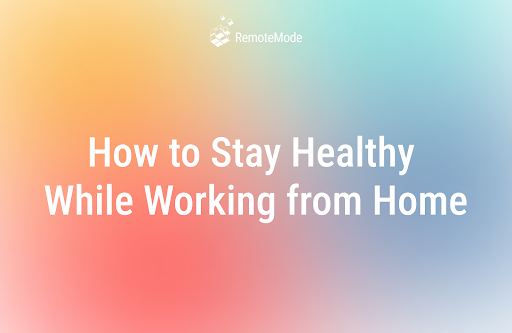5 Secrets to Making Your Home Office Work for You

If you are reading this blog, you are seriously considering engaging in a remote technical training program. Or, perhaps you have already enrolled and are getting started on the life-changing journey to a remote tech career. Taking a remote training course is a smart decision. You avoid the hassles of commuting several times a week to a campus, the high costs of traditional brick-n-mortar institutions, and the constrictions of adhering to a hard-and-fast semester schedule. Online education is gradually taking over the way students learn. RemoteMode’s program is particularly effective because it was built from the ground up to be a remote-learning experience. It takes advantage of many capabilities of the internet and the digital explosion to provide the best possible online learning experience for its students.
Remote training is not without its challenges, however. You may not have to commute to an ivy-covered hall of academia, but you must be careful about the distraction-filled rooms of your own home and the sometimes awkward demands of those you live with.
But don’t panic. Many people have figured out how to arrange a home office space that works well for them. To create an environment that is conducive to learning remotely and eventually to working remotely, consider the following tips from the experts.
Tip #1 – Dedicated work space
To establish a productive working environment at home, designate a specific area or room solely dedicated to work-related activities. Avoid intertwining your bedroom with your home office, as this could potentially lead to unfavorable outcomes.
To cultivate an environment that fosters productivity, select a blank space as the canvas for your home office. Your empty canvas doesn’t have to be large. A whole room would be ideal, but if you don’t have a spare room, look for just part of a room you can block off and make your own. Even a corner will work if you can dedicate it as your study space. This approach enables you to eliminate all distractions, including, but not limited to, electronic gadgets such as televisions and mobile phones. Commencing with the setup of a dedicated workspace solely for the purposes of productivity is an excellent starting point.
Tip #2 – Embrace Ergonomics for Well-being
Elevate your computer screen to be just slightly below your customary gaze. This allows your eyelids to naturally descend and replenish moisture, alleviating eye strain, according to Linda Varone, author of The Smarter Home Office. Align your keyboard to maintain parallelism between your forearms and the floor. Adapt your chair to ensure your feet find firm support, be it the floor or a footrest if you happen to be vertically challenged. Indulge yourself with a chair that beckons you to invest countless hours in it. "It may sound obvious, but adoring the chair you occupy is paramount. Otherwise, you shall forever evade your desk," advises Michael Chauliac, VP of Marketing at Poppin, the online office supply and furniture retailer.
Tip #3 – Bring in natural light
The most coveted elements in an office environment are undeniably natural light and a captivating vista of the great outdoors, even if that’s just a corner of your backyard or a nice view of the street below. This preference is far from arbitrary. Scientific investigations have unequivocally demonstrated that exposure to natural light heightens our performance and substantially enhances our overall well-being. Augment the abundance of natural light with gentle ambient illumination traversing the ceiling and a dainty desk lamp to illuminate your keyboard or reading materials. Ensure that all lighting fixtures possess the flexibility to be adjusted and dimmed according to your preferences.
Tip #4 – Maintain a refreshing and tidy workspace
An essential habit that can transform your home office into a productivity sanctuary is maintaining its cleanliness and freshness. Starting your day by stepping into a room that calls for a thorough cleaning can easily distract you.
Take the time once a week to give your room a quick check, and don't forget to open the windows for some fresh air. You can also enhance the pleasant aroma of the space and uplift your spirits by using simple essential oils like lemongrass and peppermint.
Tip #5 – Get comfortable furniture
When aiming for productivity while working from home, prioritize comfort, safety, and ample space. Selecting suitable office furniture that promotes ergonomics is key.
Along with your ergonomic chair,ensure that your desk is spacious enough to accommodate all your equipment and allow you to work comfortably. It should be designed in a way that optimizes the available space. Ideally, an adjustable desk is recommended, especially for individuals with back issues, as it provides the flexibility to switch between sitting and standing positions.
Also consider storage. You don’t necessarily need a filing cabinet, but have a place besides on your desktop to put papers and books. Try magazine racks, trays, or even a small bookcase.
Final Thoughts:
Transform your home office into a productivity powerhouse with these expert tips. Create a dedicated workspace, embrace ergonomic practices, harness the power of natural light, maintain a refreshing environment, and invest in comfortable furniture. Set yourself up for success in both remote training and remote working with an efficient and effective home office space.
Now that you know how to design a workspace for success, design your remote tech career for success with RemoteMode's cutting-edge remote training program. Seamlessly blending digital innovation and top-notch education, RemoteMode equips you with the skills for a thriving tech career. Don't wait, seize this opportunity and revolutionize your future today by contacting a RemoteMode career advisor.
Take the first step to your new remote career!